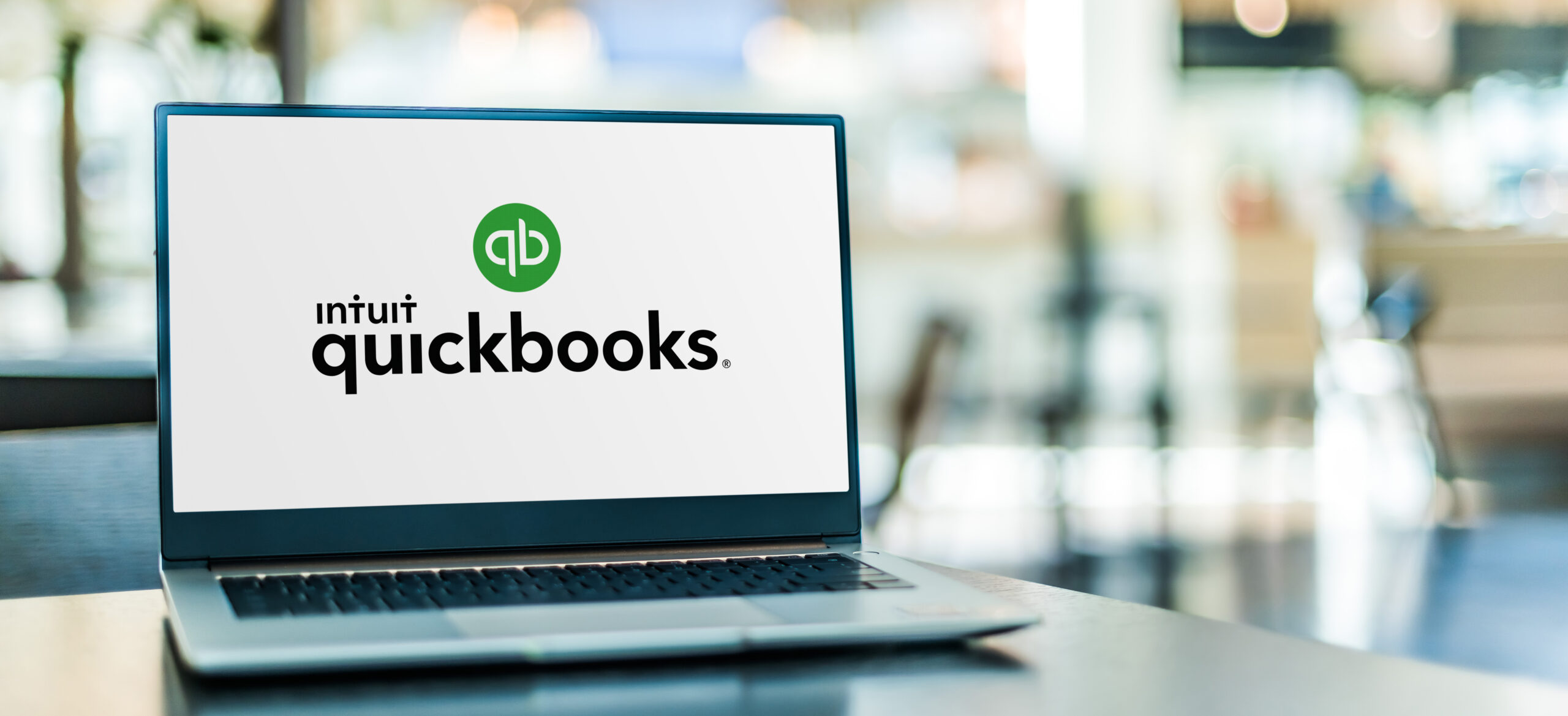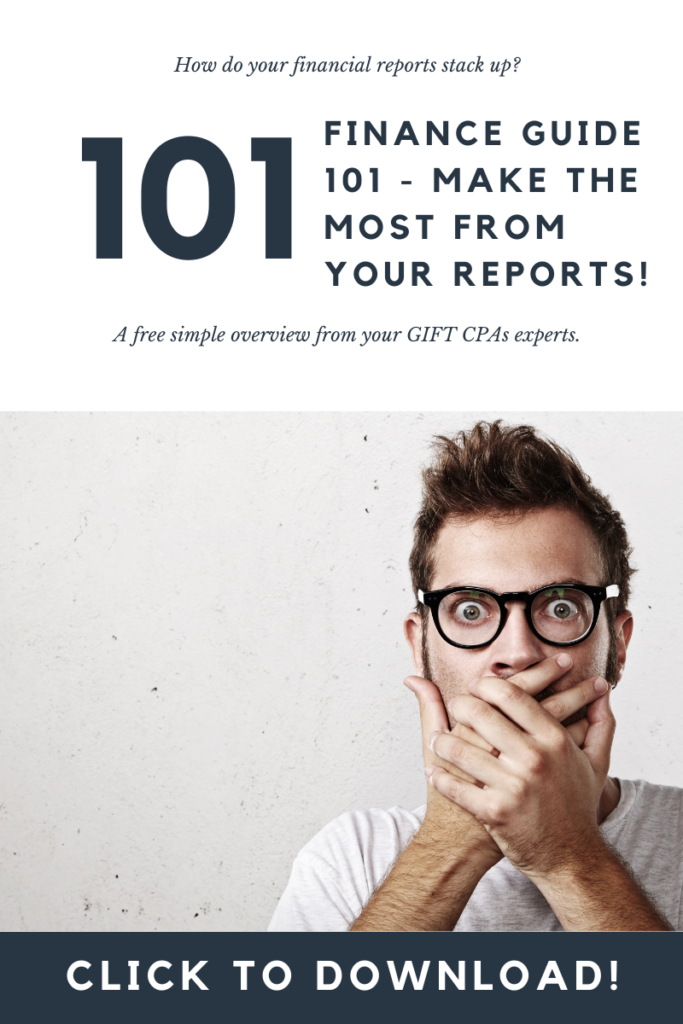With 2023 quickly coming to a close, it’s the perfect time to start organizing your financial records for year-end. Additionally, by performing a clean-up of QuickBooks ahead of January 1, you will be able to manage your money in the new year stress-free!
In this blog, Gift CPAs will guide you through the process of cleaning up your QuickBooks account so you can kick off 2024 on the right financial foot.
Why Is it Important to Clean Up Your QuickBooks Account?
There are several reasons why you should stay on top of organizing your QuickBooks account. Those reasons include:
- Saving Time
By keeping your financial records organized, you will be able to find specific transactions, reports, and documents quicker and easier. This is especially impactful to businesses who have a hefty transaction volume.
2. Preventing Mistakes
With clutter and disorganization, your chances of making a financial error increase.
3. Accurate Business Insights
By utilizing an efficiently managed QuickBooks account, you not only streamline your record keeping, but also gain a comprehensive insight into your business’s financial health. This allows you to identify new trends and opportunities for the future.
4. Accurate Reporting
Organization leads to accuracy, and accuracy leads to making better informed decisions for your business.
5. Accountability and Data Integrity
Using QuickBooks accumulates an excessive amount of data over time. Regularly deleting materials that you no longer need in your account can help QuickBooks perform to its highest potential. Additionally, optimizing QuickBooks and your chart of accounts promotes accuracy and accountability for your team.
Building on why it is important to clean up your QuickBooks account, now let’s review a step-by-step process of how to clean your account for a fresh start into 2024:
Step 1: Back Up Your Data
Before you make any changes, it’s crucial to create a backup of your QuickBooks data. To save a back-up, go to the file menu and select “Back Up Company.” From here, follow the instructions and store your backup file in a secure location.
Step 2: Review Your Account
Review your credit card, bank, and loan accounts in QuickBooks. Check that all your transactions have been accurately recorded. This will help you identify if there are any missing transactions you may need to dig deeper to find.
Step 3: Clean Up Your Chart of Accounts
The chart of accounts is a list of all the accounts that QuickBooks uses to track your financial information. Remove any unused accounts.
Step 4: Categorize Transactions
Review your old transactions and ensure everything is correctly categorized. Miscategorized transactions can cause financial casualties, so confirm that everything aligns with your business’s needs.
Step 5: Clean Up Vendor and Customer Lists
With time, your business’s vendor and customer list can become cluttered. Take a moment to update these lists and remove any inactive partnerships.
Step 6: Verify Employee Data
Check names, addresses, transaction history, administrative permissions, and other relevant employee data. If any information or contacts are changing in 2024, update them in your QuickBooks account.
Step 7: Run Reports
After you clean up your account, run these financial reports:
- Balance sheet
- Cash flow
- Profit and loss
Review for any irregularities and resolve them properly.
Step 8: Seek a Professional
If you become overwhelmed during your QuickBooks clean-up or are feeling unsure, consult with a professional accountant or QuickBooks expert who can provide you with guidance and support as you navigate the process. Click here to get started with a Gift CPAs QuickBooks expert.
Cleaning up your QuickBooks account will not only save you time, but also give you a more accurate overview of your business’s financial health. Organizing your financial data, reviewing your accounts, and utilizing the correct tools you need to make informed financial decisions will help you take on 2024 with confidence.
Get Connected Today!
Contact Gift CPAs for more information on our full scope of accounting and business
services. We have years of experience working with small businesses to help with
bookkeeping, taxes, and other business needs. Make an appointment to meet virtually or
at one of our five locations in Harrisburg, Mechanicsburg, Myerstown, Ephrata or
Lancaster!