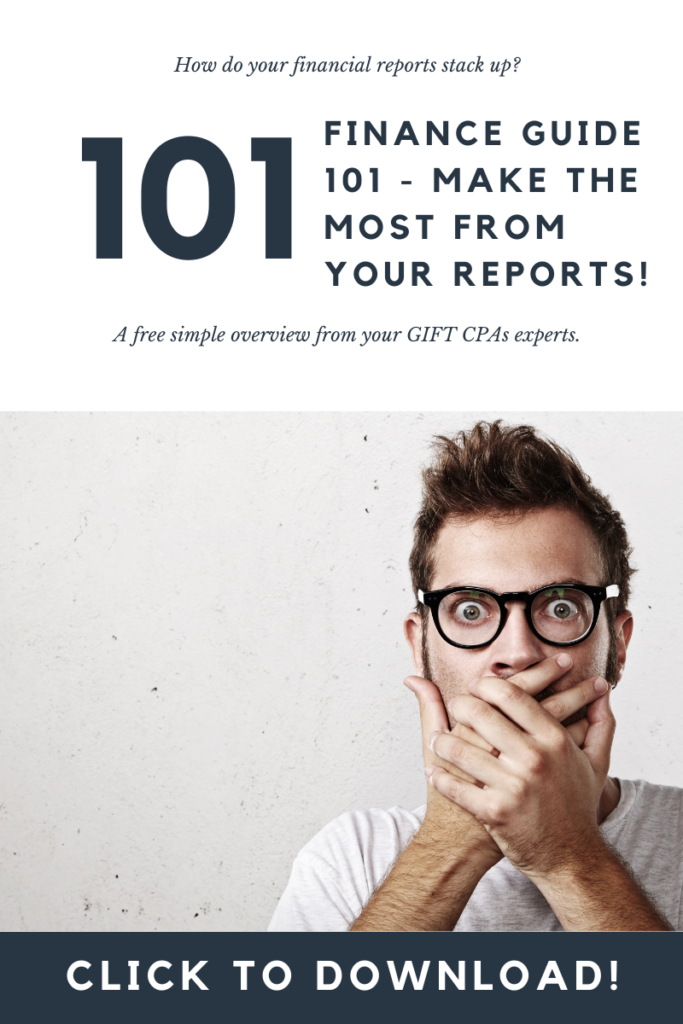In the world of accounting and bookkeeping, the chart of accounts is the backbone to accurately track transactions and maintain a clear picture of your business’s finances. This is because the chart of accounts lists each of your business’s account categories and account line items in complete detail.
QuickBooks, a leading accounting software, is a trusted companion to small businesses when it comes to managing finances. However, the usefulness of QuickBooks is dependent upon the accuracy and organization of your chart of accounts. QuickBooks uses this list to track assets, liabilities, income, and expenses. In this blog, we will explore why, how, and when it is important to update your chart of accounts using QuickBooks.
Why Should You Update Your Chart of Accounts?
Enhances your ability to recognize the changes within your business: No matter how big or small your business may be, it will evolve over time and you may introduce or modify services, products, and revenue streams. Accordingly, you may need to create new accounts or sub-accounts to precisely track income and expenses that are related to these changes. Maintaining an up-to-date chart of accounts will seamlessly connect the realities of your business to your financial records.
Leads to better decision making: When your chart of accounts is outdated, it can lead to misinterpretation of your financial data and potentially poor business decisions. Timely updates allow you to make better informed decisions based on your business’s financial state.
Helps you stay up to date with tax laws and regulations: Each year, tax laws and regulations are re-evaluated and modified. By keeping your chart of accounts current, you can avoid compliance issues and potential cost penalties.
Enables high quality analysis and insights: When you have an updated chart of accounts, you can monitor cash flow and analyze your profit accurately.
Streamlines your bookkeeping process: No one wants to deal with clutter! Regular updates to your chart of accounts will help you save time and reduce the risk of errors.
How to Update Your Chart of Accounts in QuickBooks?
Follow these steps to effectively update your chart of accounts with QuickBooks.
- Backup your data: Before making any major changes, be sure to create a backup of your QuickBooks data. This is a safety precaution in case something goes wrong during your updating process. Click here to learn how to backup and restore your data.
- Review your existing accounts: Be sure to identify any of your accounts that are no longer relevant. Determine whether new accounts are needed.
- Be sure your team understands the changes you are making to your chart of accounts: Provide training to ensure everyone on your team understands the changes you are making to your chart of accounts and how to continue to accurately input information.
- Add New Accounts: When adding a new account in QuickBooks, click on “Account” and select “New.” Choose your account type and provide the new account with a name and description. If necessary, assign the new account to a sub-category.
- Modify your existing accounts: For existing accounts that need modification, select the account, and click “Edit.” You will be able to change the fields as needed. Be sure that your account numbers are correct.
- Reorganize your Chart of Accounts: Restructure your chart of accounts if your business has experienced significant changes. QuickBooks allows you to move your accounts to different categories. Click here to learn how to reorganize your chart of accounts using QuickBooks.
- Import or Export your Data: By using QuickBooks, you can import or export your financial records into a spreadsheet. This is useful when adding multiple accounts or making any drastic changes. Learn how to import or export your chart of accounts using QuickBooks.
When should you Update your Chart of Accounts?
Modifying your chart of accounts is an ongoing process that should be completed carefully and strategically. Here are some suggestions for moments when you should consider moving forward with making updates:
- Start of the fiscal year: It’s out with the old and in with the new! The beginning of your business’s fiscal year is an ideal time to review and update.
- After a business expansion: If your business is undergoing changes such as diversifying revenue streams or entering a new market, it’s important that your chart of accounts reflects these changes.
- A change in tax laws: Keep up with tax laws that could affect your region or your industry. Additionally, continue to look out for updates from QuickBooks about these changes and adjust accordingly.
Maintaining an accurate chart of accounts in QuickBooks is crucial to the financial health and success of your business. By making regular updates, following the steps outlined above, and being proactive in your decision making, you can ensure your chart of accounts is working in the best interest of your business. Gift CPAs has a team of financial experts that are ready and able to help you structure your business chart of accounts the most effective way for you and your business. In the world of finance, accurate financial records are your most reliable compass!
Get Connected Today!
Contact Gift CPAs for more information on our full scope of accounting and business. services. We have years of experience working with small businesses to help with bookkeeping, taxes, and other business needs. Make an appointment to meet virtually or at one of our five locations in Harrisburg, Mechanicsburg, Myerstown, Ephrata or Lancaster!