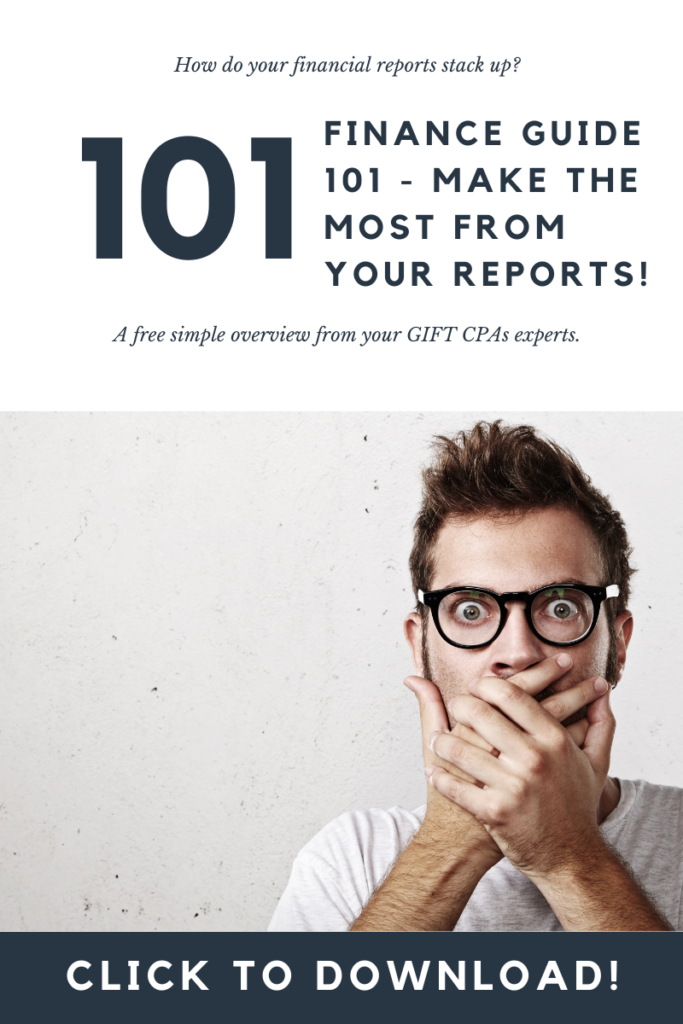When it comes to taxes, a big challenge many business owners and individuals face is keeping track of all of the data they need for filing taxes or handing things off to their accountant. Thanks to the IRS, their online services account helps with this challenge and organizes your information in one single place.
This online account helps you track documents, view Economic Impact Payments, access payment plans, and more. If you don’t already have an account set up, we strongly encourage you to do so. Learn more about how to get started, what you can access, and how Gift CPAs is here to help if you need it.
IRS Self-Help Tools
An IRS online services account lets you access most tax tools you’ll need for tax season in one single place with a simple username and password. This online account is a system that allows you to securely access your individual account information without having to dig through folders, tabs, or endless documents.
How It Works
This tool allows you to access all of your tax-related information in one simple place. You can view:
- The total amount you owe, including balance details by year
- Your payment history and any scheduled or pending payments
- Key information from your most recent tax return
- Payment plan details, if you have one
- Digital copies of select notices from the IRS
- Your Economic Impact Payments, if any
- Your address on file
- Authorization requests from tax professionals
In addition to these items, the account also allows you to:
- Make a payment online
- See payment plan options and request a plan via Online Payment Agreement
- Access your tax records via Get Transcript
- Approve authorization requests from tax professionals so your accountant can access your records to assist you if you need help
Getting Started
For those who don’t already have an online account with the IRS, getting started is simple. You’ll have to have these items on hand to register and simply follow the prompted fields.
- Email address
- Social Security Number (SSN) or Individual Tax Identification Number (ITIN)
- Tax filing status and mailing address
- One financial account number linked to your name:
- Credit card – last 8 digits (no American Express, debit or corporate cards) or
- Student loan – (Enter the student loan account number provided on your statement. The account number may contain both numbers and letters. Do not include any symbols.) or
- Mortgage or home equity loan or
- Home equity line of credit (HELOC) or
- Auto loan
- Mobile phone linked to your name (for faster registration) or ability to receive an activation code by mail
Have other questions?
Gift CPAs is here to help. Contact our team today to answer any of your questions, or you can view other frequently asked questions here!