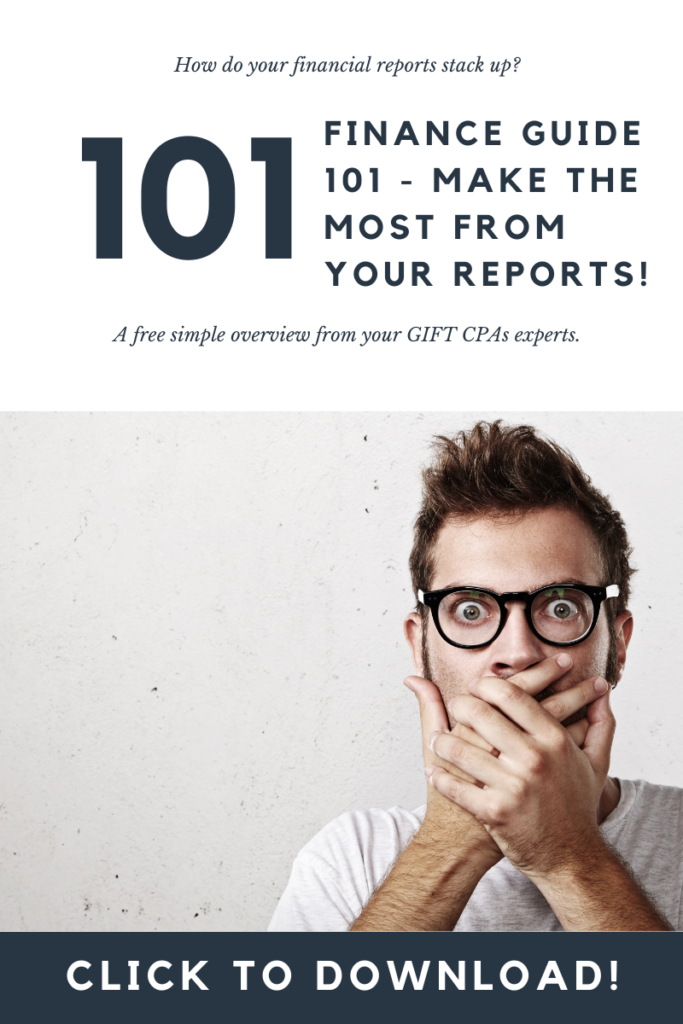QuickBooks offers two main versions of their accounting software, online or desktop. Each have their own tiered packages. We are often asked by business owners the difference between the two options, and which would be better for their business. We looked at QuickBooks Online versus desktop QuickBooks and found 7 major ways QuickBooks Online beats the competition.
What is QuickBooks Online?
QuickBooks Online is a cloud-based accounting software created by Intuit. You pay a monthly subscription to use the application. Just like the original desktop version, QuickBooks Online offers a variety of financial management tools from sending invoices to paying bills.
Get more information about the online application here.
The 7 benefits to using QuickBooks Online versus desktop
1. No installation necessary
Instead of being installed on a single work computer, QuickBooks Online is accessed via the internet. You simply login from any device connected to the internet. That means you can view and change your books from anywhere in the world using just your smartphone.
2. Compatible with all computer software
Intuit discontinued the desktop version on Mac and will only support their latest version until May 31, 2019. After that, there will be no new updates or support for Mac desktop users. With QuickBooks Online, both PCs and Mac are supported!
3. You get real-time updates
Connection to the internet and multiple user access means your information can be updated in real-time. You can see the latest customer information, invoices, and more. Wherever and whenever you login, you can get real-time updates.
4. Backups, new versions, and technical support are included
QuickBooks Online automatically backs up your data on their servers to ensure no information is ever lost. Every time an upgraded version comes out, your software can update without additional fees. Plus, technical support is unlimited. All of these features cost additional money or are unavailable on the desktop version.
5. You can integrate the online software with 3rd party applications
This software can be integrated with more than 100 business applications. Even if the online version isn’t as robust yet as the desktop version, almost all of the same functionality can be achieved through app integrations.
6. Less data entry required
Your booking transactions and daily bank and credit card transactions will be automated. This will save your team a considerable amount of time and reduce human errors. The desktop version still requires these tasks to be manually processed.
7. Your accountant can make changes remotely
Multiple users are able to access QuickBooks Online as long as you create login information for them. Your accountant doesn’t have to make lengthy visits to your office just to audit your books. They can login remotely and make changes as necessary.
Make sure you consult a professional before switching systems
Some businesses, especially those with more complicated product inventory needs, may still be better off using the QuickBooks desktop option. However, most small businesses will get all the features they need from the online software. Regardless of your current system or business type, make sure you consult with experts before investing in new software. A qualified CPA can tell you which system makes sense for your business and help you through the switch.
Schedule an Appointment
Schedule a consultation with one of our CPAs today to discover which program is right for you, and how much the new accounting software will cost. (Hint: Our clients get substantial discounts for QuickBooks Online!)