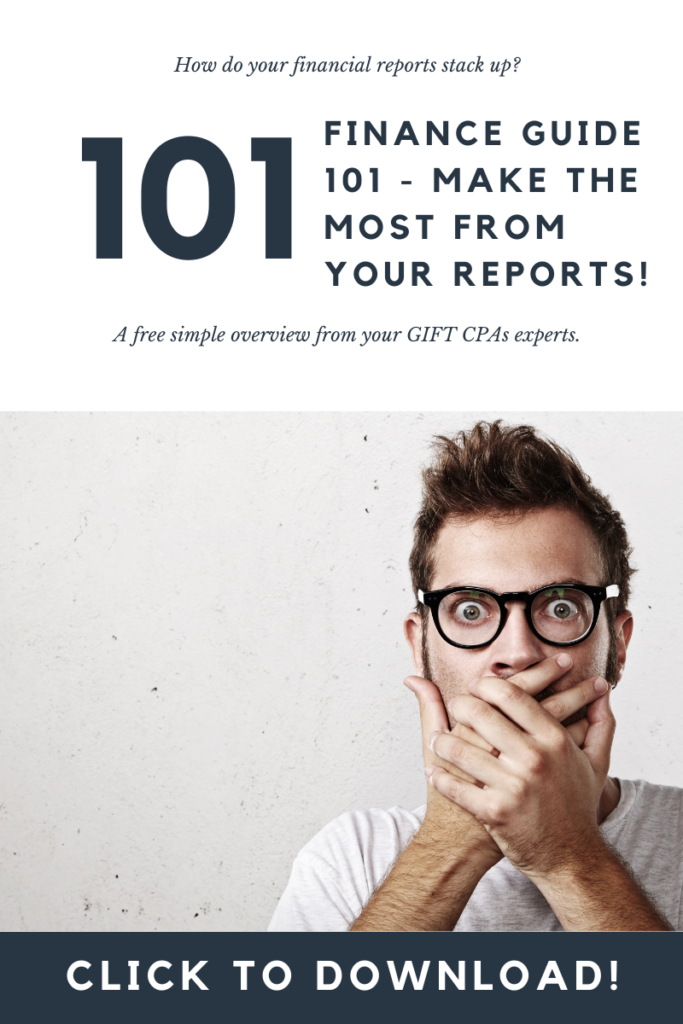As a small or midsize construction company, you likely have many expenses.
Whether it’s payroll, materials costs, equipment maintenance, change orders, fleet maintenance, or anything else, it’s important to keep track of every detail for project and operations expenses.
But a) where do you find the time to keep track of every little detail and b) how do you do so in a way that tracks directly to each project, monthly expenses, and feeds into reports easily?
We want to help you reduce headaches and track expenses in the easiest way possible. Here are our recommendations for tracking expenses via construction software for small and midsize construction- industry companies.
- CoConstruct
With this software, you’ll find a single-entry estimating system that takes the information you enter to create a project, whether as a general contractor or specialty subcontractor, and relates it to all project information. It will auto-populate specs, material lists and costs, change orders, budgets, and also connects to QuickBooks. This software can be branded to match your company’s logo and colors, and also provides all project parties, from clients to subs, access to portals, to-do lists, photos, even giving everyone the ability to add comments as well. Reviewers say the mobile app is very easy to use.
- ProCore
Known for its connective app, ProCore can integrate with more than 150 other partner software programs, meaning your projects and financial tracking can connect directly to any General Contractor or sub you’re working with. This single-source of information is where you can track everything from project materials lists to exactly what expenses you incurred on each job – whether labor, equipment rental costs, materials, or management/administration costs. Reviewers say this software is great at managing requests for information, a punch list, recording meetings, and tracking contract details and variations. Clients can also see this software to check out documents related to their projects. Users will need full administrative rights and the app may not have quite as much information as the software on a desktop. It feeds necessary financial data directly into QuickBooks!
- ProBuilder Online
The built-in automation of this tool includes creating estimates, tracking and scheduling projects, and recording financial information related to projects. You can track your budget, manage tasks, and document needs right on the job site. The tool includes a timeclock enabled with GPS, and you can integrate your payroll right into QuickBooks. When a project estimate is approved by a client, the budget is automatically built, and any changes can be seen and approved by your customer right in the app. Entering project expenses is easy in ProBuilder.
- Buildertrend
The software manages project details including scheduling, customer contact information, and financial expenses. Its built-in system includes bids and proposals, meaning you can tie expenses for jobs and operations directly to your workload. You can include payment processing, add change orders, and integrate all relevant financial information with QuickBooks. Reviewers say the calendar and lead report are useful, as well as its capability for managing installation timelines. The app doesn’t get high stars for ease of use.