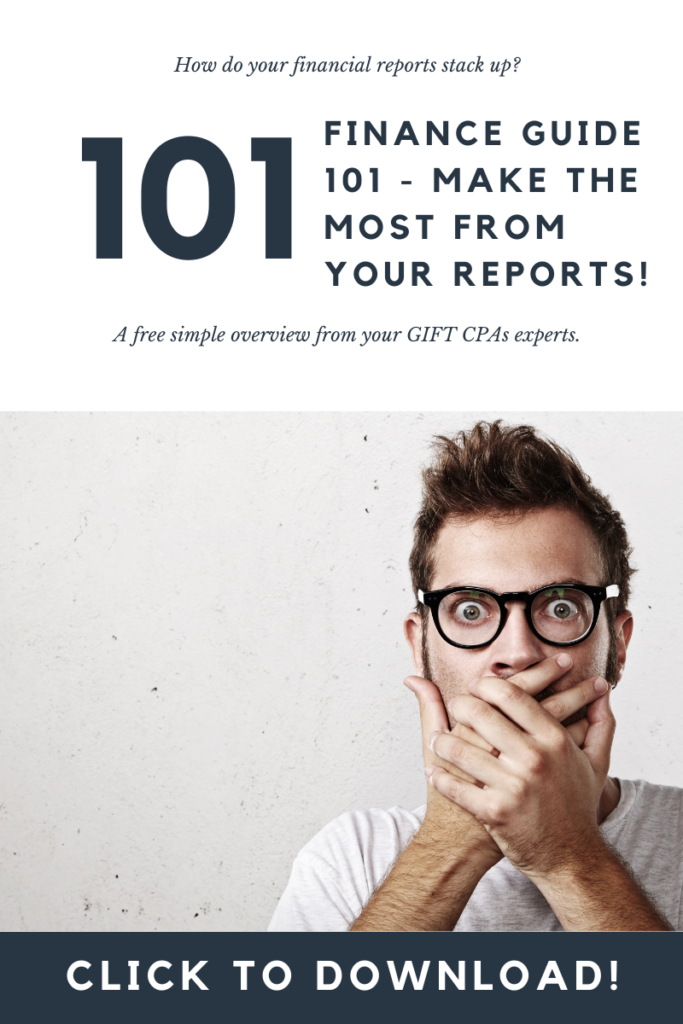In the construction world, it’s more than equipment orders and skilled manpower.
It’s also scheduling logistics, change orders, project estimating, subcontractor management, and invoicing customers.
It can feel impossible to juggle the amount of work needing to be completed for each job site, much less the administrative oversight.
Working with an accounting software such as Quick Books Online can reduce headaches for small businesses that work in the construction trades. Easy tools such as connecting with other apps in the industry, using any smart phone, tablet or computer, and tying time and expenses automatically to jobs all reduce the time you, the business leader, have to spend connecting all the dots to get paid.
We’re breaking down the ways QuickBooks Online can help you increase efficiency and give you the gift of time.
- Job costing and estimating
An accurate job estimate is key in your world. But it shouldn’t take hours to put one together. QuickBooks online has simple screens to enter information for new customers and projects in just a few steps.
- Tracking time and expenses per project
Tracking your time directly back to your projects is key to track your profitability and how much of your scheduled time you’ve already used up. As you’re making equipment purchases, adding in subcontractor fees and processing change orders, you can track all those details right to a project with QuickBooks Online.
- Use different devices wherever you are
Depending on what you and your staff use and prefer, you can update projects, time logs, pricing, and invoices right from your device. QuickBooks Online syncs from wherever you are and makes it easy to update on the go.
- Cash flow reporting
Cash flow for a small construction-industry business can make or break each quarter of your year. QuickBooks Online can show you a quick visual picture of where things stand at the moment, as well as what’s gone out the door and projections for upcoming weeks. The software comes with built-in reports to provide this information at your fingertips.
- Easily prepare for tax season
You won’t have to wade through data or try to pull numbers from a bunch of different places. Instead, QuickBooks Online and your friends at Gift CPAs will provide you with the information you need, when you need it.
- Connect to other apps
If you use other software for job scheduling, project layouts and equipment purchasing, or even team communicating, QuickBooks Online connects to and integrates with many other software packages, including Corecon.
- Manage your subcontractors
Your subcontractors can add their W-9 forms and Tax ID numbers directly into QuickBooks online, and then the system will provide all the 1099s you need. Easy peasy.
- Customer payment
Customers make payments in different ways, and using QuickBooks Online, a customer can pay their invoices any way that works for them: credit cards, debit cards, free bank transfers, etc. The system will send you an immediate update when an invoice is paid!
- Easily track paper trails
Even though you’ll have paper receipts, invoices from equipment companies, etc., QuickBooks Online has a built-in tool to digitize anything you need. Simply take a photo and upload it, and tie it to the appropriate record.
- Automatic invoice building
As you’re logging billable time, equipment, and other job costs, QuickBooks Online will automatically start building an invoice for the job. When the job is complete, you simply need to review the invoice before sending it!