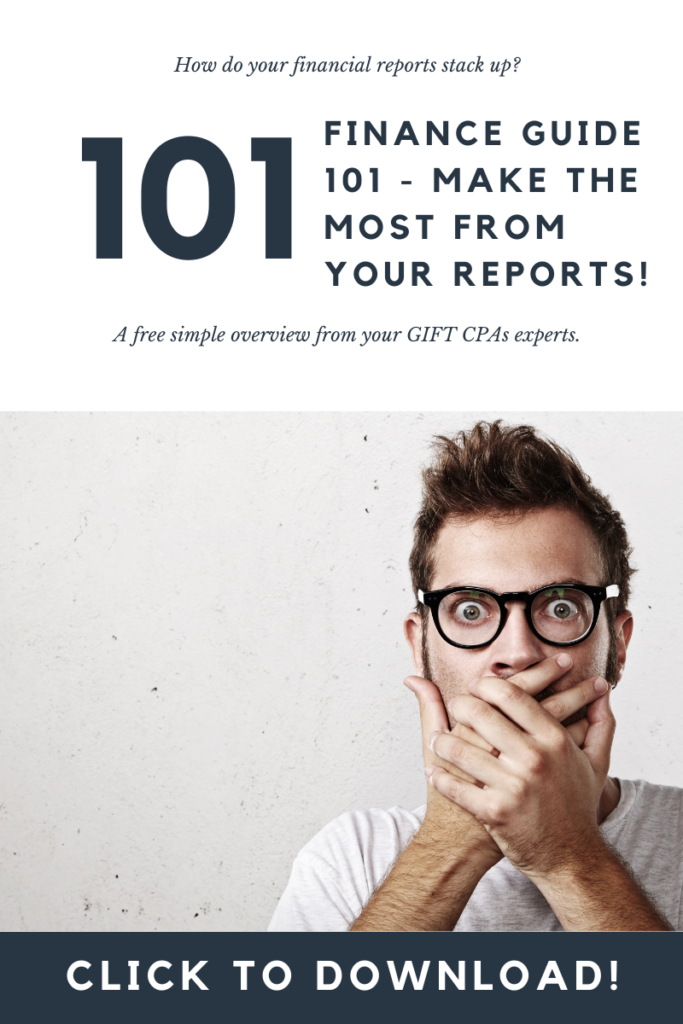It’s almost tax season! This time of year can be overwhelming for employers, especially small business owners. One of the major questions we are asked each year is how to fill out a W2 for your employees. Get all the details below so that you can make sure that you fill out the W2 correctly for your employees.
What is a W-2?
A W-2 is a form given to an employee and the IRS to show the how much an employee earned during the tax year and provide a breakdown of the taxes an employer already withheld based on those earnings. It’s wage and tax statement prepared by an employer, and used by an employee to complete their tax return.
Every employee that earned over $600 in the tax year must receive a W-2 from their employer! Even if an employee made less than $600, they should receive a W-2 if any taxes were withheld, like Medicare tax or social security tax.
The 2018 deadline for an employer to fill out and deliver a copy of the W-2 to their employees is January 31, 2018. Employer’s should aim to get their W-2s out before this deadline in case any revisions need to be made.
Employers are required to produce six copies of the W-2. Three go to the employee, two go to the government, and the employer keeps one for their records. You can order W-2 forms from the IRS via mail or online here.
If you need a refresher on how to fill out a W-2 form for your employees, get a recap below.
How to Fill Out Your Employees’ W-2s
The W-2 starts with some basic information. At the top of the form you’ll input your employee’s social security number, followed by these items:
- Your identification number (EIN)
- Your name and address
- The control number, if used for payroll purposes
- The employee’s name and address

Then there are 20 boxes on a W-2 form. Here is what should go into each box.
- Your employee’s total annual income from both wages and tips.
Make sure to include any taxes you withheld but not any IRA deductions.
- The total federal income tax withheld.
- The income amount used to determine the social security tax.
The amount may differ from box one because you include deductions, but not tips.
- The total social security tax withheld.
- The income amount used to determine the Medicare tax.
Again, this amount may differ from box one and three because there are no caps on taxable earnings for Medicare. You can include earnings from tips here.
- The total Medicare tax withheld.
- The total amount of tips that an employee reported to you.
- The actual amount in tips that they received.
- N/A
This section used to be for a pay-as-you-go option for the Earned Income Tax Credit, but since they eliminated that option in 2011 this box can be left blank.
- The amount of deductions an employee used for childcare expenses, if any.
- The amount an employee withdrew from a 457(b) plan or non-qualified retirement plan, if any.
- Codes and amounts applicable based on the employee’s benefits and/or additional payments.
You can find the 26 code options, which range from A-Z and AA-EE, on the back of the W-2 form.
- Three boxes that you can mark to show that the employee is A) part of your retirement plan, B) took sick pay from a 3rd party, and C) is a statutory worker.
- Use this box for any miscellaneous deductions not mentioned in previous boxes, like union dues or tuition reimbursement.
- Your state and employer state ID number if required by your state.
- Employee earnings that are subject to state income tax.
- The total state income tax withheld.
- Employee earning that are subject to local income tax.
- The total local income tax withheld.
- The name of the local tax municipality that the taxes were given.
If you need extra help
The IRS creates a general instruction form each year for employers to reference while filling out their W-2s. You can also talk to your accountant or tax preparer if you have any specific questions.
Get more Helpful Tips
Subscribe to our email newsletter to receive updates from our blog. We’ll be talking about everything from taxes to small business issues. Sign up now!